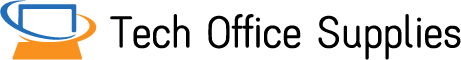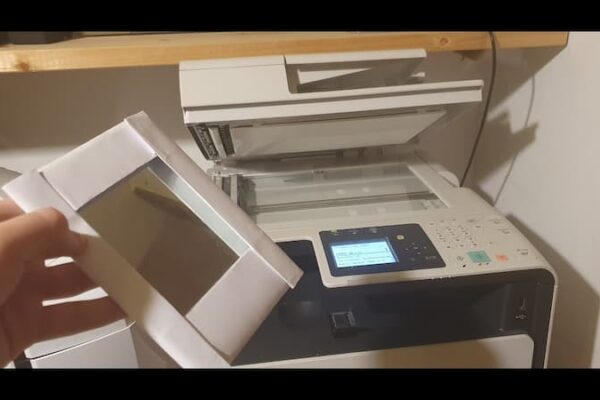What does it mean when a fax machine says “no answer”? It means that the sending fax machine never got a “handshake” from the receiving fax machine.
This might have happened because you called a number without a fax machine connected to it, the receiving fax machine might have been occupied when you called, or the connection might have been too weak to allow error-free data transmission.
The dialing process can typically be heard if the sending fax machine has a speaker function, just like a telephone. Occasionally, the called number will then give off a busy signal or may ring repeatedly without receiving an answer, in which case you will know that the receiving fax machine isn’t responding properly for one of the aforementioned reasons.
Keep reading.
How Do You Fix The Fax Machine?
It may be incredibly annoying to receive a “no response” response. especially if you have an urgent fax to send. A few troubleshooting hints are provided below.
Verify That The Issue Is Not Coming From Your Fax Machine
Sometimes the problem may be with your fax machine. Simply test your fax machine by sending a test fax to a number you are sure works. To send a test, for instance, inquire with a friend or coworker.
The problem is not with your fax if that resolves it.
If it doesn’t work, check to see if your machine has a dial tone and that the phone line is plugged into the right jack.
Verify That The Number You Are Dialing Is The Right One
Most of the time, dialing the wrong number results in the error message. You must therefore constantly verify that the number you are faxing is accurate. You might notice that the dialing procedure varies depending on where you are when making an international fax call.
Even though most international numbers have dialing instructions, it is always crucial to verify that you are following the correct order. Furthermore, you need to make sure you are dialing all the digits required to connect the call. To verify the number, you can certainly call the person you want to send the fax to.
Quality Control For Fax Connections
The best fax line connection is one that is crystal clear, static-free, and noise-free. Sending a fax will be challenging if the fax line has static or is interrupted, especially if it has several pages. Additionally, complex images in a fax need a clean fax line to ensure the message is delivered correctly.
Voice over Internet Protocol (VoIP) phone lines, also referred to as voice over IP, VoIP, or IP telephony, are well known for being incompatible with fax machines.
What Do Fax Machines Do?
A less technical answer: A fax (short for “facsimile”) machine is designed to scan a paper document, then convert the scan to an analog audio format (i.e. sound) which can be sent over a telephone line. Given that telephone lines were created to transmit audio (i.e. voice conversations), fax machines were designed to work with the telephone network standards.
Thus a fax machine contains:
- a telephone, for making a call over the phone system
- an optical scanner, to convert the text or image on a page to electronic data
- a “modem”, a term which comes from “MOdulate/DEModulate”, which is the process of converting an electronic signal to audio (for transmission) or converting an audio signal to electronic (for receiving).
Fax machines were created for the conventional switched telephone network, which creates a dedicated connection between two phones. While these types of connections have their limitations, they provide a “constant” connection. Even though it may seem that way to a user of a digital connection-based phone, such as Voice over Internet Protocol (VoIP) and cellular phones, these devices actually do not offer a constant connection. Consequently, VoIP and other digital connections may not work properly with fax machines.
Comparatively speaking, humans are able to watch flickering images on television or in movies because our eyes or brains convert them into continuous movement. Given that speakers are analog in nature and that we likely experience a similar phenomenon when listening to digital audio, the analog signal on a traditional phone. But fax machines don’t handle “flicker” well, as they were not designed with this in mind.
See more details about What Is A Fax Machine?

How Can You Block Fax Calls To Your Main Line?
I once owned a phone switch and a fax modem. Usually, the fax was on a different number. We did, in fact, continue to receive fax calls from unidentified sources. I routed the fax call to that extension by connecting the fax modem to an analog extension on the phone switch.
Unexpectedly, a prescription for eyeglasses was being sent. The fax number for the organization it was intended for was 800-xxx-yyyy. My work phone, however, had the number 888-xxx-yyyy. Just to be polite, I faxed the prescription to the business’s fax number.
As To Why A Fax Machine Would Send But Not Receive,
A couple reasons:
- It is connected to a jack with a different number listed than the one the user is aware of.
- This is a feature of newer fax machines that acts as a spam filter and prevents the fax machine from accepting incoming faxes that don’t include a cover letter. I recently encountered this.
- The paper is jammed, the toner is low, or your fax is out of paper.
- If the fax line is VoIP-based, it’s possible that misconfigured codecs or other programming are blocking incoming faxes.
- Incoming faxes are unsuccessful due to the line quality. Analog lines cannot transmit data because of static, noise, or other background problems.
Nowadays, Who Still Uses Fax Machines?
Faxing is often perceived as being outdated or even primitive by many people.
However, there are valid reasons why I continue to use fax machines. For example, after filling out a form, all I need to do is place it on the glass or in the fax feeder to send it to the relevant organization or authorities. In addition, they will accept it as opposed to emails.
In addition, I work downstairs and live in a duplex apartment with an MFP on the second floor. I haven’t been able to send documents directly from the MFP to email or another program yet. I must therefore go upstairs to the MFP, scan the file, then return downstairs to my PC to email it. This is too much hassle for me. And nobody will get my email if the computer is down.
Final Words
The “no answer” error message we see while faxing might be aggravating, especially if you don’t know what’s causing it. Knowing that there are numerous trustworthy solutions is comforting given how simple faxing is.
Thank you for reading.