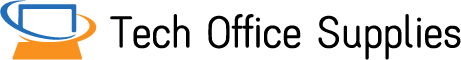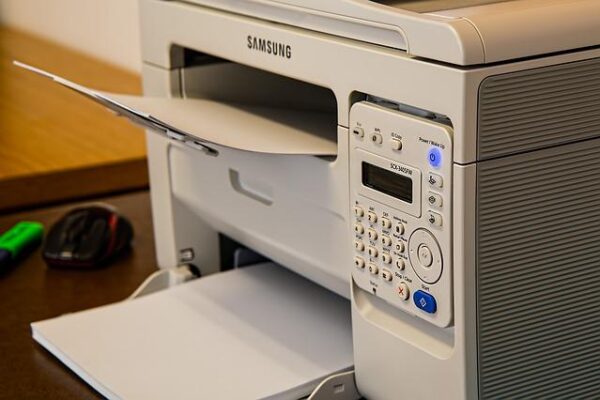First, what is a fax machine?
A system that digitizes printed pages or images using an internal optical scanner before sending the data over telephone lines as electronic signals.
It transmits messages known as “faxes,” which can be sent and received between two fax machines, a fax machine and computer, or an online fax service.
Please continue reading as I explain the specific information.
- Fax Machine: What Is It?
- Invention Of Fax Machine
- Fax Machines Features
- How Do I Configure A Fax Machine?
- A Fax Machine’s Operation
- Guide On How To Send & Receive A Fax
- When You Send A Fax, What Happens Inside?
- Fax Machines: Are They Still In Use?
- Exactly Why Are Fax Machines Still In Use?
- Does A Fax Machine Need A Landline To Operate?
- Do Fax Machines Need An Internet Connection?
- How Can Your Cell Phone Be Used As A Fax Machine?
- The Difference Between A Fax Machine & An Online Fax Service
- Today’s Fax Machine
- The Bottom Line
Fax Machine: What Is It?
The purpose of the fax or facsimile machine is to transmit and receive an image electrically to another device over a phone line. It transfers the precise information to the recipient’s device by scanning printed texts and images from the sender’s original paper. Simply put, it makes copies of the original documents.
So, for example, you could fax documents to a client or colleague instead of mailing them to them in print. He would then receive the same type of documents within a short period of time.
A dedicated phone line, ink, and paper are required for a fax machine to operate. The standard letter-sized sheet is placed inside the device and repeatedly scanned to produce the texts and images.
Modern devices can be divided into two categories: inkjet and laser. Inkjet fax machines are less expensive but print more slowly. The latter, however, is better for office and business use because, despite costing more, it prints documents quickly and with high-quality text and images.
Invention Of Fax Machine
Since Alexander Bain created a device that could take signals from a telegraph wire and translate them into images on paper in 1842, the concept of fax machines has been around. An inventor from London named F. C. Blakewell received a patent for a similar machine, which he called a copying telegraph.
However, even though the concept of fax machines dates back to the 1800s, they did not become widely used until the middle of the 1980s. The decision to adopt a common protocol for sending faxes at rates of 9,600 bps in 1983 served as the catalyst for the fax revolution. The standard was created by the CCITT standards organization and is known as the Group 3standard. Nowadays, fax machines are used frequently in offices of all sizes. They offer a simple, quick, and reliable way to send documents like handwritten notes, contracts, invoices, and illustrations.
Fax Machines Features
An optical scanner for scanning paper documents, a printer for printing incoming fax messages, and a phone for connecting make up a fax machine. The resolution offered by an optical scanner is typically lower than that of a standalone scanner. Some printers on fax machines are thermal,which means they require a special kind of paper.
The CCITT Group 3 protocol is used by every fax machine. (There is a new protocol called Group 4, but it requires There are two classes of resolution that the Group 3 protocol supports: 203 by 98 dpi and 203 by 196 dpi. Additionally, the protocol specifies a method of data compression and a maximum transmission speed of 9,600 bps.
The following are a few characteristics that set one fax machine apart from another:speed: fax machines transmit data at different rates, from 4,800 bps to 28,800 bps. Typically, it takes 10 to 20 seconds to send one page using a 9,600-bps fax machine. printer type: Most fax machines use a thermal printer, which needs special paper that eventually starts to turn yellow or brown. More expensive fax machines have printers that can print on standard bond paper. paper size:Most fax machines use one of two standard sizes for thermal paper: 8.5-inches wide and 10.1-inches wide. Only narrow-sized paper is accepted by some machines. paper cutter: Because the thermal paper that most fax machines use comes in rolls, the majority of fax machines come equipped with a paper cutter. However, the cheapest models and portable fax machines might not come with a paper cutter. paper feed: The majority of fax machines have paper feeds so you can send multi-page documents without manually inserting each page. autodialing: fax machines come with a variety of dialing features. Some allow you to schedule the fax to send a document at a later time so that you can benefit from the cheapest telephone rates.
You can also assemble a fax system instead of buying standalone fax machines by purchasing an optical scanner and a fax machine separately. In the event that the documents you want to send are already in electronic format, you might not even need the optical scanner.
How Do I Configure A Fax Machine?
Fax machine setup is straightforward. Depending on the machine model, it may vary, but no matter the model, the setup procedure as a whole is essentially the same. You simply need to make sure that you also have a functioning phone line (landline), otherwise you won’t be able to send or receive faxes at all.
A fax machine is typically set up as follows:
- The facsimile machine must be plugged in or connected to a power source.
- Set up a landline connection between your machine and your active phone line.
- Verify that the printer has been properly loaded with ink or toner. Ample paper should be available for fax copies as well.
- After turning the device on, check the phone for a dial tone. When the fax machine has a dial tone, it is operational.
A Fax Machine’s Operation
Fax machines were first used to send texts and images over telegraph lines using Morse code and other short and long codes. Early fax machine operation is explained in detail in Carl Lewis’ book Secret Life of Machines.
A 25-minute entertaining and educational video solves the mystery of a fax machine’s hidden compartments. Inside the fax machine, a sensor reads one line at a time from the sender’s end while the printer prints one line at a time at the receiving end.
Visualizing what a modern fax machine does at each stage of the process makes understanding how it operates much easier. The telecopier must scan and encrypt the document’s content before sending it to the receiving device when sending a fax. A connection between the two devices is necessary for this to take place. A phone network is used to establish this connection.
The transmission of data starts after the connection has been made. The decoding of the transmitted data happens on the receiving device. The information is then printed onto paper by the telecopier, signaling the end of the faxing procedure.
Fax machine innovation has advanced over time. Newer models are now capable of providing high-speed fax transmission in comparison to older models. Other models have even been known to fax and print color pages, as well as having a higher memory capacity.
Hybrid machines, which perform tasks other than faxing, are also available today. There are multifunctional printers (MFPs) or all-in-one printers that can print, copy, scan, and fax. Additionally, you can fax documents via the Internet using online faxing services.

Guide On How To Send & Receive A Fax
Let’s now discuss how a facsimile machine sends and receives faxes. In relation to that, there will be two parts to the step-by-step instructions below. The first section is for sending faxes, and the second section is for receiving them.
Sending A Fax
The steps listed below should be followed to send faxes:
- Ensure that the device is turned on and plugged in.
- Position the documents so that they are facing up on the feeder. Put them in the order you want them to be received.
- Remember to complete the fax cover sheet and place it on top of the documents. By doing this, it will be the first page that the recipient’s fax machine prints out.
- Select “Fax” or “Send” after entering the recipient’s correct fax number.”
- You should hear handshake tones as the machine works. When your telecopier emits these tones, your faxing of documents has been successful.
After finishing, you ought to receive a confirmation message via printed confirmation page or via an LED display. Your fax machine’s model is typically a factor.
Receiving A Fax
As stated below, you can receive faxes:
- Ensure that the device is turned on and plugged in.
- Check to see if your telecopier has enough paper loaded. The same is true of ink and toner.
- Hold off until the fax machine phone rings. Don’t pick it up when it rings. Wait until you hear the sounds of the handshake. Furthermore, you ought to observe that your machine will begin printing fax pages.
- Examine the fax cover sheet after it has finished printing. Verify that you are receiving the correct number of pages.
- It’s customary to notify your sender as soon as you receive a fax. Never leave your fax machine unattended while the documents are still containing sensitive information. See more about How Long Does 3D Printers Take
When You Send A Fax, What Happens Inside?
When a charge-coupled device (CCD) used in modern fax machines repeatedly scans text and graphics, it appears to them as a large grid of squares. Every row of this scanner has 1,728 photosensors.
Depending on whether or not the scanned spots on the paper are black or white, the photosensors emit varying low and high voltages. Up until the fax machine has finished encoding the texts, this process is looped. This is only the sending or transmitting portion, of course.
Fax Machines: Are They Still In Use?
Indeed, traditional fax machines are still in use all over the world. Faxing has changed over the years, though, and is now progressively using more advanced technology. The way that people send and receive faxes has improved thanks to technological advancements.
Virtual fax is available today. This cutting-edge faxing technology, also referred to as online faxing, faxes over the Internet. Faxes sent via the internet can still be received and sent. Any computer or mobile device can also use it.
Exactly Why Are Fax Machines Still In Use?
In many public sectors and industries, including finance, government, and healthcare, important documents are still sent via fax.
The following is a list of some of the factors that make fax machines still relevant today:
- Other companies use faxes—You won’t have a choice but to participate if your business partner uses fax machines for routine business communications.
- eFax became available—The internet is now connected to faxing, making business transactions simple. It’s convenient to send faxes over Wi-Fi because you can do it from a tablet, computer, or smartphone.
- Force of habit—Because they are accustomed to it, many legal systems, including law firms and police departments, use faxing. Even the medical field is susceptible to faxing.
- Speed—Faxing is quicker than using the postal service to send and receive messages. Additionally, scanning and emailing documents might take more time than faxing. You’ll have to scan again if you make a mistake. A wrong file might be sent in the end.
- Sending signatures safely—Some people consider fax machines to be a safer method because signatures sent over a fax phone line won’t pass through the internet.
- No anonymity—There is no element of anonymity with faxes. You will always receive a confirmation receipt with the sender’s phone number, no matter what the circumstance.
- Availability to people with no internet access—Even though it may be difficult to imagine someone in the twenty-first century without internet access, 47% of the world’s population does not. For those without access to the internet, using the mail or fax machines may be their only communication options. See more about What Is A Photocopier?
Does A Fax Machine Need A Landline To Operate?
The majority of the time, traditional fax machines require a landline connection to function. The recipient’s machine and the sender’s machine must be connected via a landline.
But with online fax, this isn’t the case. You won’t require a landline to fax if you use an online fax service. Not even a fax machine is required. What you require is a computer or mobile device with an Internet connection, such as a smartphone.
Do Fax Machines Need An Internet Connection?
Traditional telecopiers don’t need to be connected to the Internet to function. They need a phone line in its place. On the other hand, online fax services like iFax need an Internet connection. A device that can connect to the Internet is therefore required if you intend to fax using an online fax service.
Smartphones and computers both support online faxing. You can use your phone or laptop as a portable fax machine by using online faxing. This is how faxes are sent today.
How Can Your Cell Phone Be Used As A Fax Machine?
These days, cell phones are so powerful you can even use them as fax machines on the go. Mobile users can now download a free fax app on their phones to fax thanks to online faxing services like iFax! Simply download a fax app to your phone or tablet to get started.
As soon as the app is installed, you can use your smartphone to send and receive faxes. Even complete beginners can use a fax app without any help at all due to how simple it is to use!
The Difference Between A Fax Machine & An Online Fax Service
The previously mentioned components are necessary for a fax machine. In addition, using ink cartridges, which is part of the maintenance costs, is a requirement if you buy the equipment.
Additionally, you must maintain a consistent supply of reams of paper, particularly if your workplace, home office, or retail location sends and receives thousands of faxes each month.
However, using an online fax service makes the process simpler because you can send and receive faxes via an application without a fax machine. Because the fax service provider will give you your own fax number, you don’t need to set up a phone line.
The sending of a fax is comparable to the sending of an email, despite this. For instance, iFax has an easy-to-use dashboard with a blank fax sheet cover for you to fill out. You can proceed once you attach documents and add a digital signature.
The ability to send hundreds of faxes per month is available through subscription packages from online fax services. As a result, you can easily manage incoming and outgoing faxes in the main dashboard or account, which is another way to transition to a paperless and digital office.
Today’s Fax Machine
Today’s fax machines are more often integrated into multifunction devices that also have printing, scanning, and copying capabilities rather than being standalone devices.
In addition, a lot of fax functions are now performed using online fax services or fax servers, which are internet-based systems that enable fax transmission without requiring the end user to maintain the hardware.
The Bottom Line
Fax machines work like a cross between a printer and a phone, copying documents in one location and printing them out in another, sometimes thousands of miles away. Prior to the widespread use of computers and high-speed internet, when the only other options were snail mail or a courier, a fax could quickly send medical records to doctors, pictures to newspapers, and invoices to customers.
Last but not least, I want to say thanks for reading.