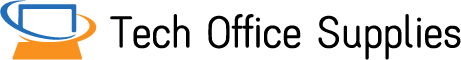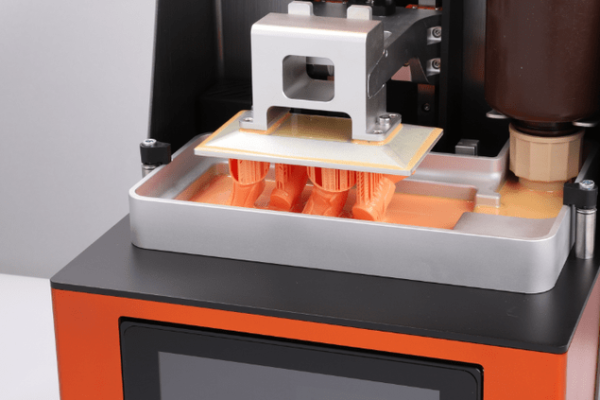First of all, what exactly is a photocopier?
A photocopier is an electronic device that produces copies of documents and images.
When they first came out, photocopiers were simple machines. Enterprise-grade photocopiers today typically have networks and can carry out multiple tasks. Desktop or free-standing models are both readily available. A multifunction peripheral (MFP) device commonly includes photocopying along with scanning, printing, and faxing features for use at home or in small businesses.
A duplication method based on electrostatic charges, xerography, is used by the majority of photocopiers. Xerox created the technology. For many years, the term “xeroxing” was used to refer to photocopying.”
For more information, keep reading..
Definition Of A Photocopier
The device that produces paper copies of documents is a photocopier, also called a copier or copy machine. Most photocopiers use xerography, a dry printing method that uses electrostatic charges to transfer toner onto paper in the same location as the original document. The paper is then bonded into place using heat and/or pressure. Although some may use an integrated scanner and inkjet printer, modern digital photocopiers frequently consist of an integrated scanner and laser printer (which also prints using a xerographic technique). Although color photocopiers are also available, standard photocopiers typically use black toner to produce black and white copies.
Buying A First Copier
When you’ve never owned a machine, it can be challenging to determine what kind you need, but considering the following should be beneficial:
- How many copies will you produce each month? This can be a challenging number to estimate, so consider the number of people in your office and the approximate number of copies each will make each day. Add these numbers together, and then multiply the result by the typical number of days in your working month (usually around 21).
- What type of paper will you be copying on? The standard size is A4, but you might need to copy larger documents. (Remember that A3 is twice the size of A4, A5 is half the size of A4 etc)
- Do you need to copy in color? Due to the fact that color copying is significantly more expensive than black and white, consider your options carefully.
- Would you like the copier to also serve as a scanner and printer? This is a feature that almost all contemporary digital copiers share, but consider whether the copier will be connected to a network or a single computer.
Features Of Photocopiers
Modern photocopiers, from Xerox to Brother, offer a wide range of functionality for businesses. You should think about the features your photocopier needs to perform at its peak so that you can accomplish more at work. The best part is that many of the tasks that were previously only available in the most expensive models are now also available in compact models.
Along with multi-function devices that can print, scan, fax, and photocopy, additional functionality options include:
- Stapling
- Collating
- Hole punching
- Binding
- Automatic document feeding
- Duplex (double-sided) printing/scanning
- Touch screen display
- Image editing for adding page numbers or watermarks or re-sizing
- User accounts
- Wireless, Bluetooth or USB connectivity in addition to standard LAN network
- Security attributes (such as passwords, PINs, data encryption, etc)
- Power saver mode
- support for various media (e.g. card, different sizes and stocks of paper)
- Additional paper storage
- In built HDD storage for easier document storage & management
This is by no means a comprehensive list, but as you can see, there are a variety of additional functionalities that your office can use. Many of these features can be found on both larger and smaller business photocopiers, as was already mentioned, but generally speaking, the larger the copier, the more functionality it has.
Photocopier Size
Finding a photocopier that fits your space is a challenge that many offices face with photocopiers. It either occupies far too much space or is insufficiently big to handle the workload that the office requires. The illustration below helps to illustrate how easy it can be to remember to take depth into account in addition to height and width.
One thing to keep in mind when looking at photocopiers, especially when considering size, is that larger models will have the space to accommodate more paper, giving you more time between refills or stocking up.
In order to make them more portable, maneuverable, and usable, many modern photocopiers have been reduced in size, aside from large production machines. As a result, your company can carry out the same tasks as older, larger machines without taking up a lot of space. This is particularly crucial in offices with limited space. See more about How Long Does 3D Printers Take

Laser Photocopiers
Due to their sophisticated internal technology and ensuing high-end performance, laser copiers are typically the priciest type of photocopier. Since laser toner cartridges last a very long time and there are many photocopier leasing options available, these machines can end up being more cost-effective in the long run than inkjet copiers, even though they cost significantly more initially.
Many offices, including those in people’s homes, can print hundreds or even thousands of pages every day. For this reason alone, a laser copier should be taken into consideration if your office needs to print large quantities of documents. The job will print more quickly, and the quality will be guaranteed and the toner will not run out. Additionally, larger laser photocopiers frequently have enormous paper storage capacities, making them a natural choice for heavy-duty performance.
A good brand-name copier that includes a service contract should be sought after in light of this. Our Approved Partners can help you find the best deals on Photocopiers in the UK
Inkjet Photocopiers
Due to their sometimes slightly lower print quality than laser machines and typically slower print speeds, inkjet copiers are typically better suited to smaller, less demanding offices, such as home offices.
However, you should definitely think about an inkjet copier if you only need a photocopier occasionally or irregularly. Due to the high cost of ink, operating costs might be slightly higher per page, but overall purchase costs might be significantly lower, which would make up for the higher operating costs.
Black & White Photocopiers
Photocopiers that are in black and white, or monochrome, if you prefer, are exactly what you would anticipate: copying and printing machines that are limited to a greyscale palette.
Historically regarded as inferior to color models, laser and LED technology has revitalized black and white photocopiers over the past ten years. Not only have printing quality and speed been significantly improved, but subsequent manufacturing innovations have also resulted in a sharp decrease in the price of these machines.
A high-end, business photocopier used to cost in the tens of thousands of dollars, but now you can get one for just a few thousand dollars or less if you plan to lease.
Color Photocopiers
Colored toner became available in the 1950s, although full-color copiers were not commercially available until 3M released the Color-in-Color copier in 1968, which used a dye sublimation process rather than conventional electrostatic technology. In 1973, Xerox (the 6500) released the first electrostatic color copier. Governments are concerned about color photocopying because it makes it easier to fake money and other documents: for more information, see counterfeit section
Wireless Photocopiers
Copier devices now come with built-in wireless technology, just like the majority of networkable hardware. But what are the benefits of upgrading to a wireless photocopier and is it likely to cost you more?
Transceivers are installed in wireless photocopiers so they can connect to a nearby Wi-Fi network and communicate. This type of wireless network is what the majority of people use at home. The photocopier may have a wi-fi module installed in place of or in addition to a conventional network card to connect to a wired LAN network, but there is no difference in how the photocopier connects to the network and communicates with your computers.
Desktop Photocopiers
Genuine office photocopiers are substantial devices that will occupy the majority of a typical desk, though A4-only models are available to minimize the copier’s footprint. Nearly all of the functions of larger machines can be accomplished by desktop copiers, but not those that call for the addition of separate modules, such as binding, sorting, etc. They will also have fewer paper trays, so you might find yourself frequently refilling trays in a busy office.
These can be a very cost-effective option for small to medium-sized businesses with a constrained user base. Desktop photocopiers at the top of the market offer just as many image editing features as their larger counterparts, despite the fact that their tray capacity, print speed, and sorting options are frequently less limited than those of floor-standing photocopiers.
Numerous new models offer many features that were previously exclusive to their larger cousins while also being excellent space savers. These can include:
- A3 handling
- Multifunction – print, copy, scan and fax
- Network ready
- Auto-document feeder
- Duplex copying and printing
- Stapling and hole-punching
History Of A Photocopier
Initially a patent lawyer who also dabbled in research and invention, Chester Carlson is credited with creating photocopying. He had to make a lot of copies of important papers for his job at the patent office in New York. This was a painful and tiresome process for Carlson, who had arthritis. He was inspired by this to study photoconductivity through experimentation. In 1938, Carlson applied for a patent for the “electrophotography” technique after conducting experiments in his kitchen. Using a zinc plate that had been covered in sulfur, he created the first photocopy. On a microscope slide that was placed on top of more sulfur and illuminated by a bright light, the words “10-22-38 Astoria” were written. The words were inverted after the slide was taken out of the room. Carlson tried to sell his invention to some businesses, but he was unsuccessful because the process was still in its infancy. Using carbon paper or hand-operated duplicating machines, multiple copies were frequently made at the time a document was created. A need for an electronic device was not perceived. Over 20 businesses, including IBM and General Electric, rejected Carlson between 1939 and 1944 because they didn’t see a big enough market for copiers.
Carlson was hired in 1944 to develop his new method by the Columbus, Ohio-based nonprofit Battelle Memorial Institute. The institute experimented to enhance the electrophotography procedure over the following five years. Battelle was approached in 1947 by Haloid Corporation, a small manufacturer and seller of photographic paper based in New York, seeking permission to use this technology in the creation and marketing of a copying machine.
Haloid believed that the term “electrophotography” was too technical and lacked a high recall value. Haloid and Carlson decided to change the name of the procedure to “xerography,” which was derived from Greek words that meant “dry writing,” after consulting an expert in classical languages at Ohio State University.” The term “Xerox Machines” was trademarked in 1948 after Haloid gave the new copier devices that name. Xerox Corporation eventually took the place of Haloid.
The Model A xerographic copier, created by Xerox Corporation, was first released in 1949. In North America, photocopying started to be referred to as “xeroxing” after IBM Xerox was defeated in the race to dominate the computer industry. To stop “Xerox” from turning into a generic trademark, Xerox has been actively engaged in litigation. Although the term “Xerox” has been used as a synonym for photocopying in some dictionaries, Xerox Corporation typically requests that these entries be changed and asks that this usage of the term be avoided.
A variation on this method known as Electrofax was introduced by Radio Corporation of America (RCA) in the early 1950s. With this method, images are directly formed on special coated paper and then rendered with a toner dispersed in a liquid.
Savin Corporation created a line of liquid-toner copiers in the 1960s and sold them through the 1980s. These copiers used a technology that was based on the company’s patents.
Before xerographic copiers became widely used, photo-direct copies were made by devices like Kodak’s Verifax. The high cost of supplies was a major drawback of pre-xerographic copying technologies: a In contrast to a Xerox print, which could be produced for $0.03, including paper and labor, a Verifax print required supplies costing US$0.15 in 1969. When the US minimum wage was $1.65 per hour in the late 1960s, letter-size copies made on coin-operated Photostat machines that were still present in some public libraries cost $0.25 each; the Xerox machines that took their place typically charged $0.10.
Manufacturers of xerographic copiers capitalized on the high perceived value of the 1960s and early 1970s to market “specially designed” paper for xerographic output. By the end of the 1970s, most of the office paper brands produced by paper manufacturers included “runability” for xerographic printing as one of their specifications.
Inkjet or transfer film technology is sometimes used in photocopiers to replace the drum-based method.
Photocopiers’ capacity to: is one of their main advantages over earlier copying technologies.
- to use plain (untreated) office paper;
- to implement duplex (or two-sided) printing;
- to scan several pages automatically with an ADF; and,
- eventually, to sort and/or staple output.
Conclusion
The article concentrated on defining a photocopier.
A photocopier (also known as copy machine or copier) was first introduced by Producing paper copies of text documents, images, or illustrations is a device invented by Xerox in 1959. By using electrostatic charges on a light-sensitive photoreceptor, a process known as xerography is used by the majority of modern photocopiers to draw toner to the paper and deposit it there. The toner is then blended onto the paper using heat, pressure, or both to create a visible image.
Please post a question in the comments if you have any. We appreciate you reading.